
Låsa upp din skrivare!
Med MikaChip Mimaki chip-programmerare
MikaChip innehåller en användarvänlig programvara och enhet som låter dig återställa Mimaki bläckchips obegränsat antal gånger.
MikaChip Software-nyckel för att spara dina pengar
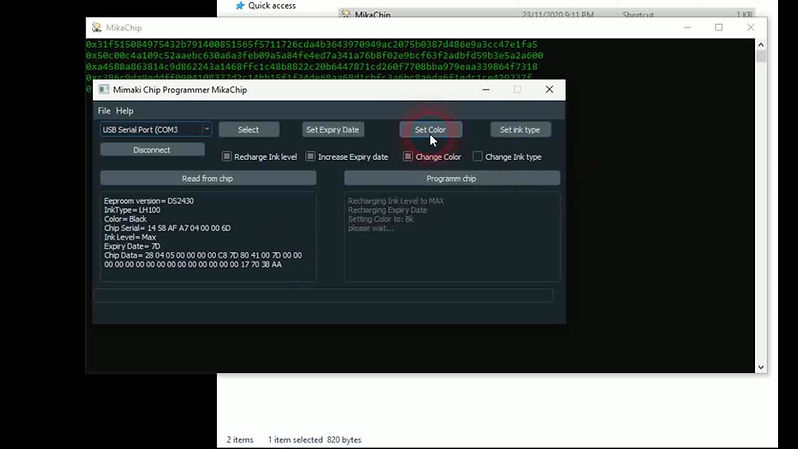
Hur det fungerar

Med MikaChip kan du återställa bläcknivå och utgångsdatum på original Mimaki-bläckflis med ett enda klick. Och viktigast av allt kan du fortfarande använda originalchips utan att förlora din garanti.
Återställ ditt chip och använd bläck du vill. Spara dina pengar - bli gratis från originalbläckprenumeration. Med Mika-chip kan du använda bläck från alla leverantörer!
Inga fler löpande utgifter på engångsmarker - återställ helt enkelt utgångsdatumet.
Inget slöseri med bläck - återställ bläcknivån och använd bläcket till slutet.
Med vår intuitiva användarvänliga programvara kan du ändra bläcktyp om du behöver få fler bläckprofiler. Det låter dig också ändra bläckfärg med ett klick.
Lås upp din skrivarpotential, minska onödiga kostnader.
Mikachip ger klienten möjlighet att omprogrammera marker till önskade färger och olika Mimaki-modeller
MikaChip Support nästa vanliga Mimaki-modeller och bläcktyper:
-
JV3 (SS1)
-
JV3 (SS2)
-
JV5 (HS)
-
JV33 (SS21)
-
JV33 (BS2)
-
SB51 (MBIS) MBIS = Mimaki Bulk Ink Systems
-
SB52 (MBIS) MBIS = Mimaki Bulk Ink Systems
-
JV33, CJV30 (ES3)
-
LH100 (UJF)
-
LF200 (UJV / JFX)
-
JF / JFX Plus (UV)
-
(BS3) // NYU
-
UVLED (LH200)
Om en klientmodell inte finns i vår lista kan vi lägga till modeller i Resetter, och Resetter kan anpassas efter kundens behov och önskemål. Vi tror på att återanvända och också spara kundernas pengar, vi tillåter kunder att återställa OEM-marker, Resetter omprogrammerar chipet till en annan modell om det behövs och utgångsdatumet ändras på chips.
MikaChip-programmeraren är en liten lätt svart låda som ansluts till datorns USB-port och känns igen som en COM-port efter att drivrutinerna har laddats. Medföljande programvara Mikachip V1.2 används för att interagera med återställarenheten. MikaChip-programmerare har livstidsbidrag som är begränsat till normala arbetsförhållanden.
MikaChip resetter V2.0 supports all new Mimaki ink types:
-
BS4
-
AS5
-
SB300, SB310, SB320
-
SB410, SB411, SB414, SB420
-
SB610, SB54
-
LUS170, LUS175, LUS350
-
LUS120, LUS150
-
LUS200, LUS210, LUS125
-
CS100, CS300
-
AC300
-
LX101
-
SU100
-
RC300
-
LH100 (1L)
-
PR100, PR200
-
UVijetLF
-
EUVv2, EUV
-
ESM, ESM2, ESM3
MikaChip resetter V1.2 supports all old Mimaki ink types:
-
JV3(SS1)
-
JV3(SS2)
-
JV5(HS)
-
JV33(SS21)
-
JV33(BS2)
-
SB51(MBIS) MBIS = Mimaki Bulk Ink Systems
-
SB52(MBIS) MBIS = Mimaki Bulk Ink Systems
-
JV33, CJV30 (ES3)
-
LH100(UJF)
-
LF200(UJV/JFX)
-
JF/JFX Plus(UV)
-
(BS3) // NYU
-
UVLED(LH200)
-
Fuji LL
-
Fuji RL
-
GCC JF240UV
The MikaChip Device is a small lightweight box that attaches via USB to your computer and recognised as a COM port after the drivers are loaded. The Mikachip Software is used to interact with the MikaChip Device. Two alligator contacts on the device attach to ink chip to reprogram it.
We offer a lifetime warranty on MikaChip the resetter.
MikaChip reviews

MikaChip reviews
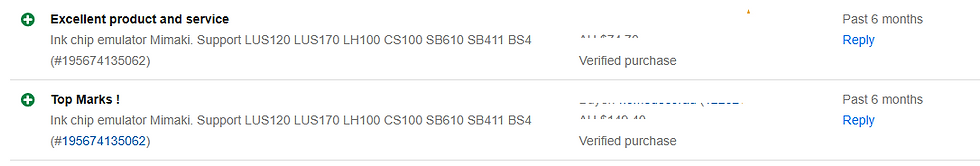
MikaChip reviews

MikaChip reviews

MikaChip reviews